Plan, plan, plan!
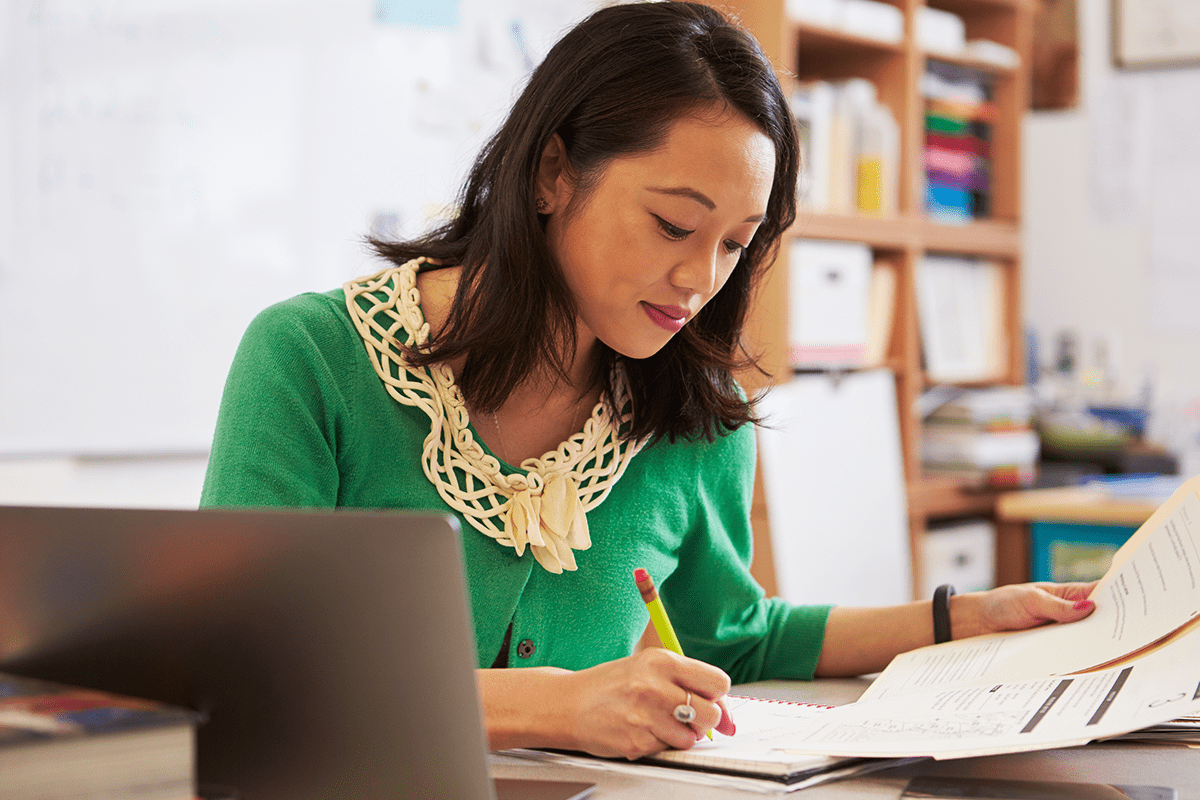
Making the shift from face-to-face to online teaching takes a surprising amount of forethought and planning. Interactions you take for granted when you’re in the classroom with students are not as seamless from a distance. To set the stage for a positive learning experience:
- Create a step-by-step guide for parents and students to help them know what to expect with online learning. This should include technology guidelines, passwords, access instructions, and troubleshooting support.
- Before you start, plan how much of your day will be synchronous (live) instruction, how much asynchronous (prerecorded video, independent assignments, practice), and how much students might interact among themselves in smaller groups. Pre-planning and interspersing independent work with live teaching can remove the pressure of being “on” all day.
- Provide students with daily agendas—or create visual schedules—to set expectations for what you plan to accomplish, including guidelines and timing for independent and small-group work. Make sure each student’s goals are reasonable and clear, given that they are experiencing a new mode of learning.
- Create a file of student and parent contact information—emails and phone numbers—to ensure no gaps in school-home communication. Stay in touch with parents through texts, emails, or an education-friendly app like Remind.com.
Choose your technology

Before selecting a technology platform, it’s important to consider your teaching style and then plan your tech needs accordingly.
- For districts without a dedicated distance-learning platform, programs like Zoom or Google Hangouts are simple to learn and ideal for hosting live teaching. Zoom’s CEO has announced that he is giving K–12 schools free access to the platform, which doesn’t require students to register for an account and offers some engagement features like Q&As and polls. Google Hangouts only requires a gmail address.
- Of course, if you have the opportunity, pre-test the technology, give students an introduction to it, and always log on a little early to be sure you’re connected in time to greet your class.
- To augment your presenting, take advantage of an online whiteboard app, document sharing, and screen sharing of images (available in both Zoom and Google) to engage students. Remember to allow extra time for students to access and open shared documents.
- Dropbox is an easy way to upload documents and videos for sharing with students. You can also use it to organize lessons and distribute content with more clarity.
Last, but definitely not least”¦the actual teaching!

With initial planning done and technology selected, it’s time to do what you do best—teach! Let your training and best instincts guide you, and use these tips to help with the change in venue:
- First and foremost, try to incorporate your daily routines into your online instructionâ —â morning meeting, interactive exchanges that are typically part of your dayâ —â anything to keep the learning environment familiar, help students stay connected with their peers, and reduce anxiety during a time of change and confusion.
- The “I do. We do. You do. ” teaching model is ideal for online learning: first you present a lesson or concept, then you review together as a class, and finally students can work independently.
- Encourage questions, comments, and reactions from the class. Keep in mind that everyone will need to adjust to a different kind of timing in the remote environment, so give students the added time they need to respond. Check out the quick-response icons in Remind.com.
- Take advantage of this time with technology to incorporate new skills—have students collaborate in the Google suite, develop slideshows for presenting their work, and innovate new ways of demonstrating their knowledge
- Social narratives are a great way to help students understand the implications of COVID‑19, why they are learning from home, and what your expectations are for your class’s online interaction.
- For asynchronous content to supplement your live instruction, pre-record yourself teaching micro-learning lessons and create online lesson modules, instructional routines, and independent practice exercises. As mentioned above, these can be shared in Dropbox.
- Don’t forget to look at the camera to ensure you’re making eye contact and speak the way you normally do when you’re face to face.
These uncertain times are bringing new challenges to all of us. (Who knew we touch our faces an average of 15 times an hour?) Many teachers have not trained for online instruction, and their students have more experience with gaming and socializing online than learning. Acknowledge that it will take time to hit your stride in the virtual learning environment, and simply start by mirroring your best practices in a brick-and-mortar setting. Allow time to adapt, and try new online presentation strategies as you get comfortable.



