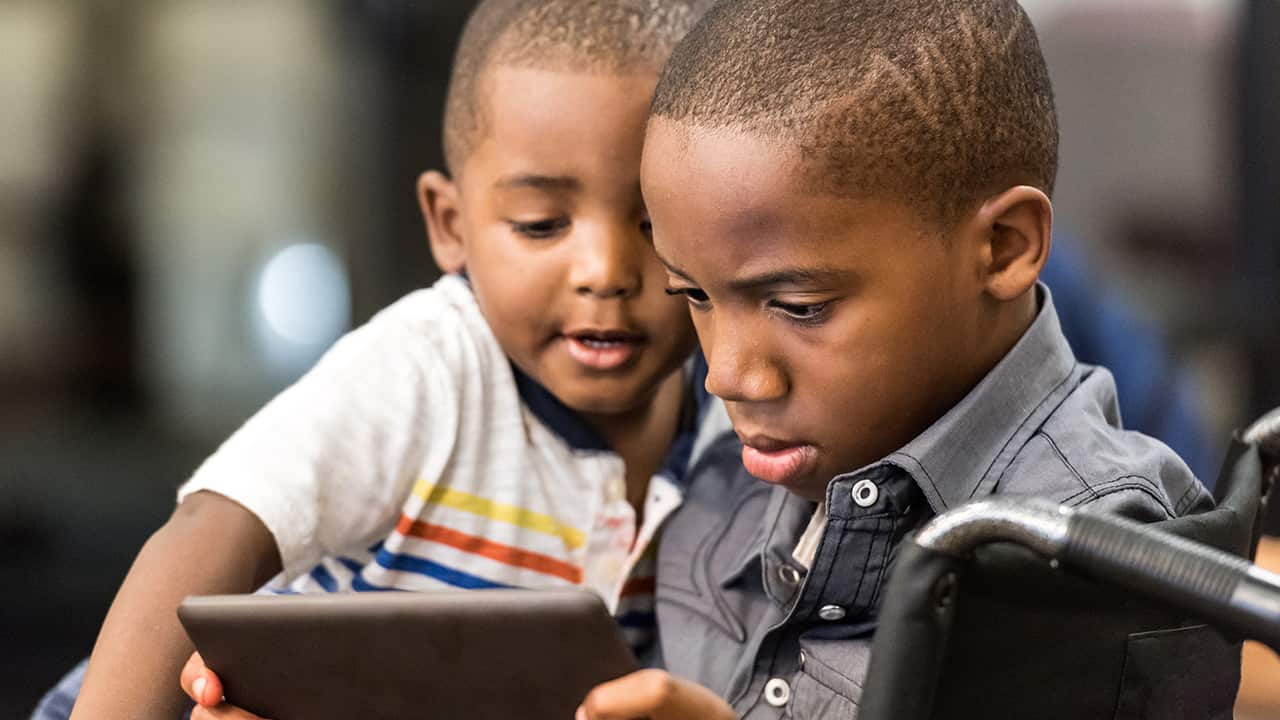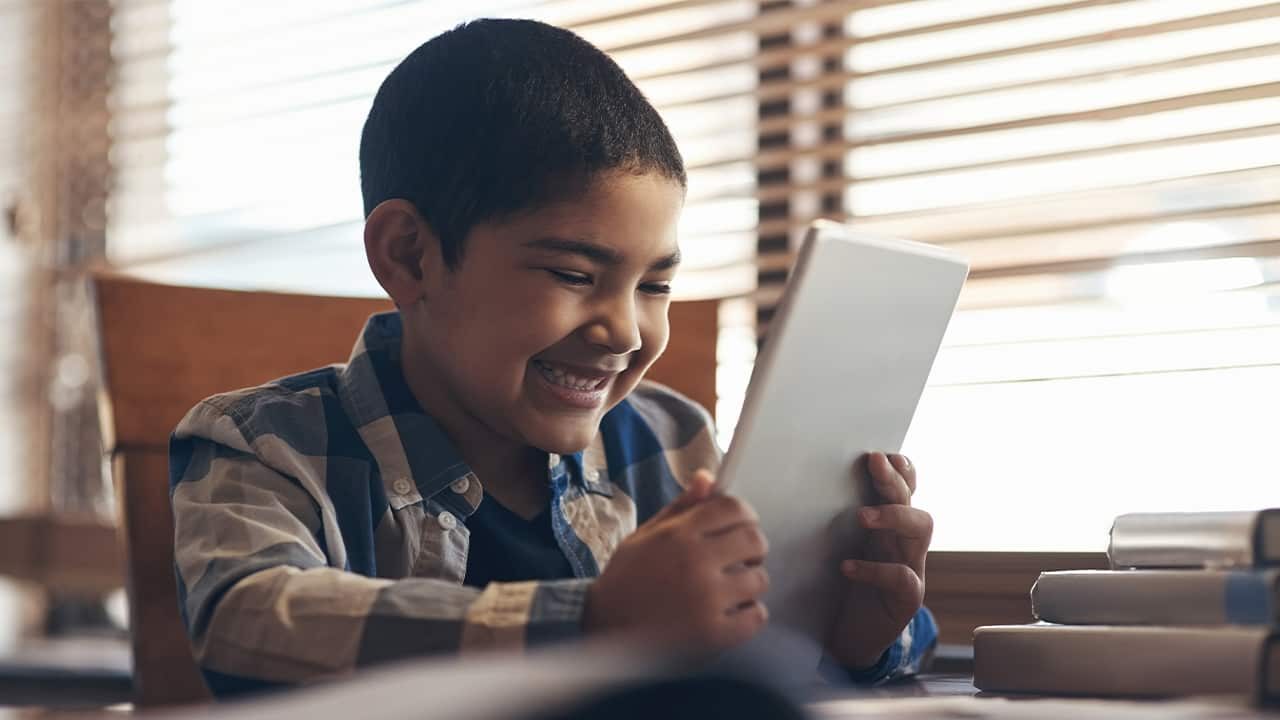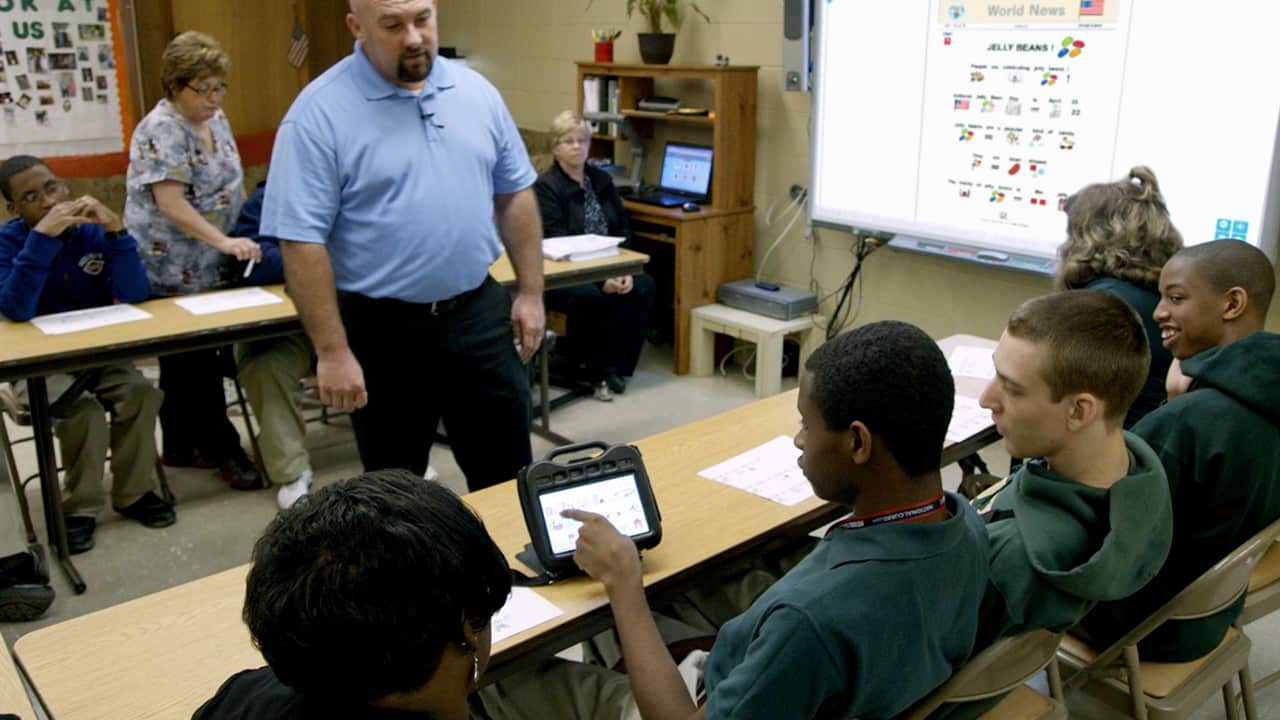How can we ensure a sense of responsibility, mindfulness and understanding of technology within the special education classroom? Understanding and practicing digital literacy may be a starting point.
According to Hiller Spires, a literacy and technology professor at North Carolina State University, digital literacy can be defined as finding and consuming digital content, creating digital content and communicating and/or sharing it. If students can understand the consumption, creation and distribution of digital content, they can be responsible users of technology.
In this article, you will find ideas that will help infuse digital literacy in the special education classroom through everyday learning.
Using Digital Equipment
- Use tools that are available to you in the classroom. Whiteboards, tablets and computers are usually accessible and lend themselves to many different uses.
- Enlist peer helpers. Have students that do well with technology assist other students who struggle.
- Create an organized technology space. Make sure devices are charged and assigned to the correct user, and ensure the device is appropriate and has the full purpose of enriching the learning experience.
Infusing Digital Literacy and Digital Citizenship
- Define and state the purpose of using digital tools in the classroom the same way that you talk about other important classroom lessons, such as writing, math and reading.
- Include digital tools and experiences when discussing manners, bullying, friendship and communication. Practicing good citizenship and responsibility offline can translate to similar actions online.
- Incorporate technology-related terms into everyday language. This will help blend the online and offline worlds and build a better understanding of their relationship to one another.
Blending Digital Literacy into n2y Products
- Search for images using SymbolStix PRIME to introduce new vocabulary and skills into the classroom. Look for tablet, swipe, scroll, mouse, internet and more.
- Encourage critical thought through evaluation of news stories with News‑2‑You. Ask your students’ opinions on stories and help them find more information if they want to investigate further by clicking on the video links at the bottom of the news story pages.
- Help students make connections between print books and digital books by employing the same techniques for both Unique Learning System books and print books. Try to walk through a story before reading it. Consider guessing what the story might be about prior to turning a page. Point to illustrations or symbols that signify possible clues to the content.
Technology will continue to advance. Of course, this will require users like us to ensure we are keeping up with the changes and rules while applying it in an appropriate, respectful and useful way. Through the tips and ideas listed above, you can establish a path to technological success and awareness for yourself and your students with improved digital literacy.