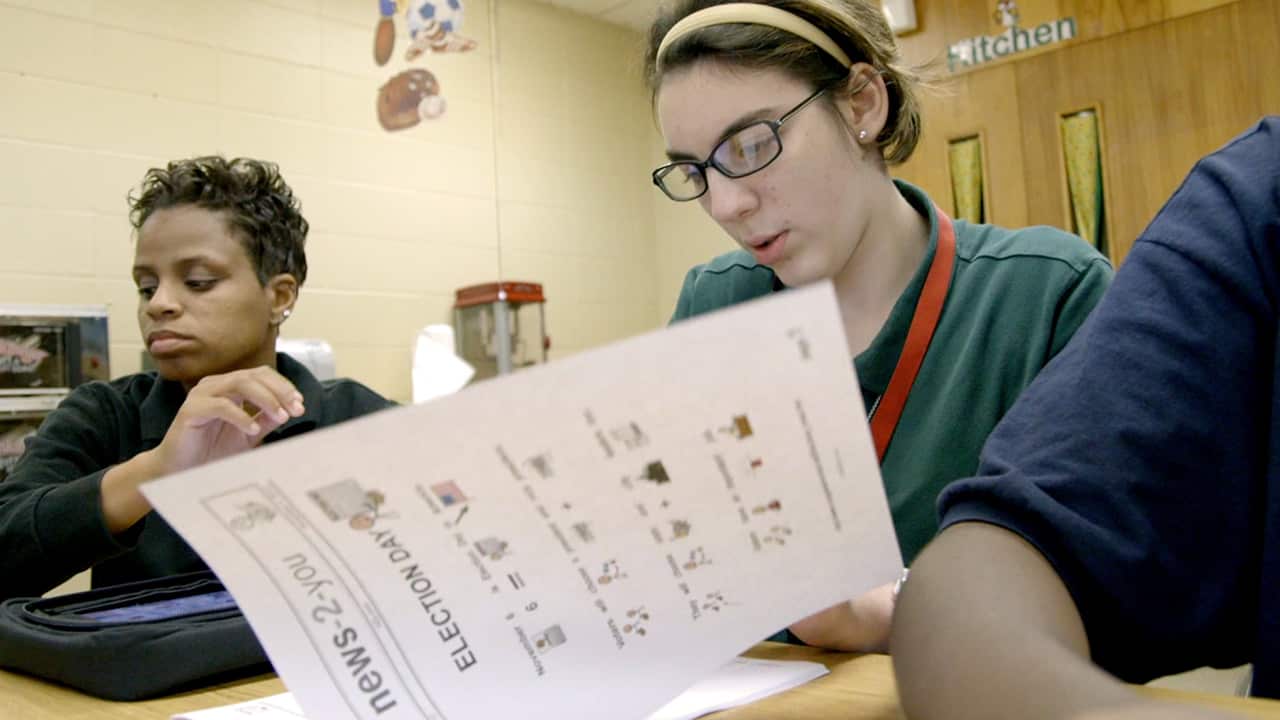Why use visual communication supports?
Do you have a schedule? Do you organize yourself, your priorities, your needs? We all follow some sort of schedule or outline. We may “imagine” our schedule visually, enter it into a smart device, or even write it down; dates, to-do lists, appointments, special events. We find what works well for us and then use this structure with ease. How would you feel if you did not have access to these resources or even know what a difference they could make in your life? Advocates for individuals with disabilities have touted the benefits of using a visual schedule to aid in overall independence as well as in managing anxiety—sounds like a win-win to me. Given our busy, overscheduled lives, many neurotypical adults benefit from this strategy as well; why not adapt it to be accessible to all learners?
The advantages to using a visual schedule with individuals with disabilities include (Mesibov et al., 2005):
- Utilizing the individual’s visual strengths and therefore providing a receptive communication system to increase understanding
- Helping the individual learn new things and broaden their interests
- Providing tools that allow the individual to use skills in a variety of settings
- Increasing the individual’s flexibility
- Helping the individual remain calm and reduce inappropriate behaviors
- Promoting development of independence and resulting self-esteem
What can visual communication tools be used for?
Visual aids can be used for:
- Choices (Do you want this or this? Do you want to go here or there?)
- Chores/homework (checklists, expectations, task lists)
- Routines, both in and out of the house (going to the bathroom, brushing teeth, taking a shower, packing a lunch, riding in a vehicle)
- Schedule (daily, based on environment, new locations or routines)
- Expectations (do not take social norms for granted)
- Changes (social stories, unexpected events)
- Identifying the needs are that are specific to your family and your learner (do they respond better to visual/text/drawings, more tactile, think outside of the box)
- Empowering the learner to express personal needs and preferences through questions and comments
Visual communication aids can be basic and straightforward or more elaborate depending on needs. SymbolStix PRIME has premade visuals that can simplify the creation process. If possible, get your child involved and have them make the visual with you. This activity might give you some insights into how they view the world around them. Some students may respond to the written text while others may prefer the symbols or pictures. SymbolStix PRIME allows photos to be uploaded and stored as well for easy use and repeat access.
Sidenote: this is also a great opportunity to build in reinforcement. Does your child ever ask you, “When are we going to ______?” Place the preferred activity visual into the schedule so that your child can see when this reinforcing activity will occur and visualize that there are sequential events that need to occur prior to the activity. In this way, the visual schedule can facilitate conversation, deepen understanding, alleviate anxieties, and prevent behaviors that stem from lack of information or misunderstanding.
Once your student trusts the process, it’s possible to fade the use of a visual schedule to a verbal conversation in which you discuss and preview the order of events of the day.
How do you implement and reinforce visual schedules and communication tools?
Here are some best practices for implementing a visual schedule:
- Discuss the schedule with your child.
- Decide on your format, together.
- Introduce the schedule in a simple format, then build it out over time.
- Model how to use the schedule: “think and do” out loud.
- Continue to reflect on what is working well for you and your child and what improvements could possibly be made.
- Use the schedule as consistently as possible.
- Include changes to the day, routines or expectations.
- Allow the schedule to grow with your child’s needs (and your own) over time.
- Share your successes with the rest of the IEP team and be open to suggestions or input the team may have; this will breed consistency across home and school.
When is a good time to incorporate visual supports?
As soon as you begin to wonder, “Could this be beneficial to our lives?” Give it a try! There is extensive research behind incorporating visuals at all ages and for all learners.