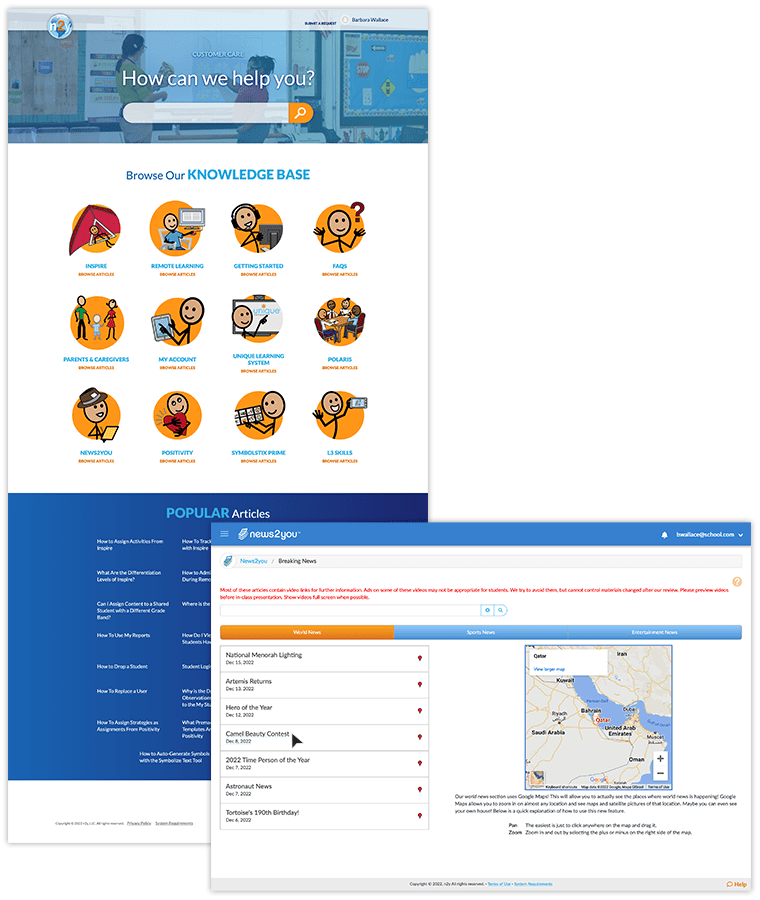Is your system up‑to‑date?
It’s important to keep your system updated to successfully use n2y online solutions. For an optimal experience, alert your administrator for any necessary updates to your system. Work with your IT team to update your system if any portion of the requirements isn’t met.
Recommended Browsers
We do our best to ensure our solutions work with every browser. However, if you have issues, we recommend trying the latest version of Chrome. Browsers on mobile phones may work but are not supported.
Recommended Devices
We do our best to ensure solution compatibility with all device types. We recommend using one that supports the latest versions of the browsers listed above. For the best experience when using an iPad, we recommend using the most recent version of iOS on a 7th-generation or newer device.
Solutions
Required
To use n2y’s online solutions, the following resources are necessary.
n2y.com
The solutions are found at the *.n2y.com domain.
SignalR Service
SignalR service, available at n2y-prod.service.signalr.net, is used for Positivity to send messages in the browser.
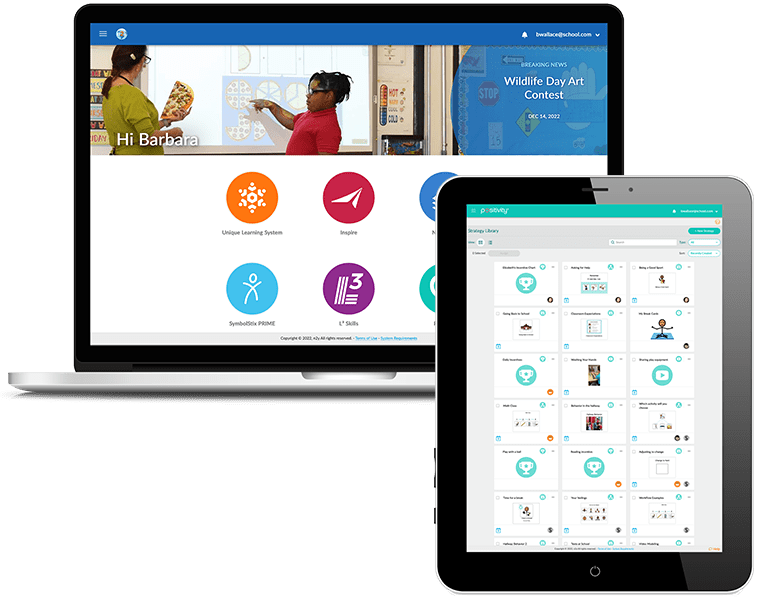
Optional
To have the best experience with n2y solutions, we recommend the following optional resources.
Azure Application Insights
For the optimal performance of n2y solutions and to receive guides, we suggest whitelisting App Insights.
Zendesk
To access on-demand help for educators and administrators, we recommend Zendesk, which is available at the three domains below.
- n2y.zendesk.com
- assets.zendesk.com
- ekr.zdassets.com
Pendo
n2y suggests whitelisting Pendo, which creates guided walkthroughs for educators and administrators and is available at the three domains below.
- cdn.pendo.io
- data.pendo.io
- pendo-static-5486591043567616.storage.googleapis.com
Using the Google API is especially helpful for Google Maps in News2you, and is available at the domain googleapis.com.